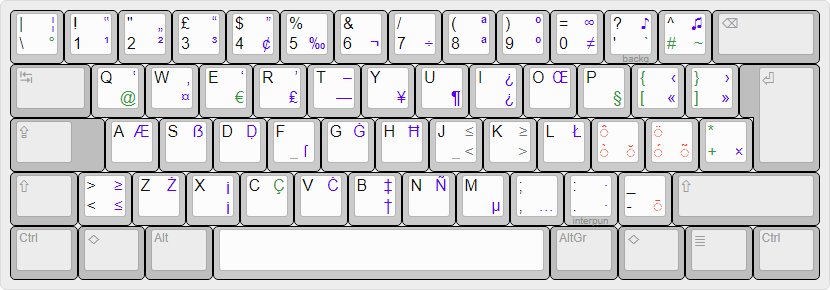
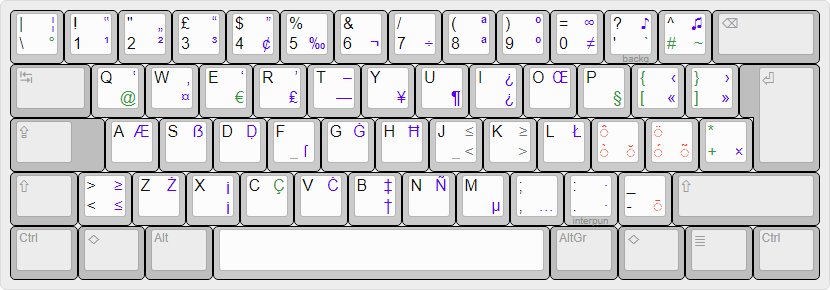
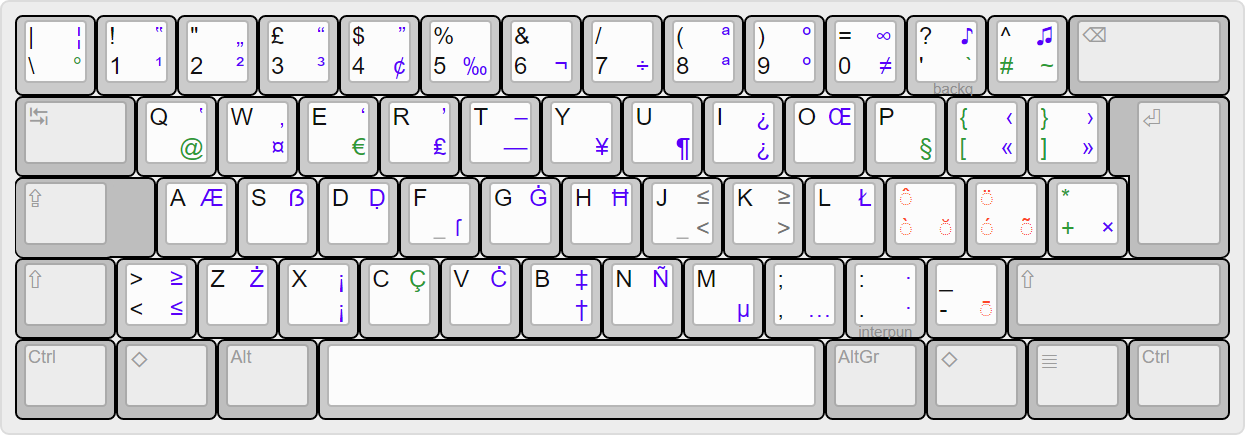
This keyboard layout modifies the standard Italian keyboard (actually, both the “Italian (141)” and “Italian (142)” standards) that come with Windows and other operating systems; its main objectives are:
To correct the original layout’s main design flaw: the clashing assignment of the accented vowels and the c with cedilla does not allow typing those letters in uppercase.
![[clashing assignments of both versions of the Italian keyboard]](NuovItal-conflictos.png)
In addition to Italian, to allow correctly writing in Italy’s regional languages and dialects.
To do the same for neighboring countries’ languages.
To add commonly used typographical symbols that are not present in either of the two versions of the original keyboard layout.
The new assignments should be intuitive and easy to remember.
Although the Italian keyboard layout is based on ISO keyboards, this one should also be used without problems on ANSI keyboards.
This is the New Italian layout:
Primary (base) layer:
![[New Italian layout - base layer]](NuovItal.jpg)
Secondary (Shift) layer:
![[New Italian layout - Shift key pressed]](NuovItalShft.jpg)
Tertiary (AltGr) layer:
![[New Italian layout - AltGr key pressed]](NuovItalAltGr.jpg)
Quaternary (AltGr‑Shift) layer:
![[New Italian layout - both Shift and AltGr keys pressed]](NuovItalShftAltGr.jpg)
The direct assignments for the accented vowels have been eliminated in favour of two dead keys for the grave (à) and acute (á) accents, available in the home row on the base layer. The same keys sport, on the Shift and AltGr layers, dead keys for the circumflex accent (â) and the diaeresis or umlaut (ä) on the former, and the breve accent (ă) and the tilde (ã) on the latter. Additionally, AltGr‑minus is now a dead key for the macron (ā).
The c with cedilla (Ç) has been moved to AltGr‑C.
Eight symbols (°, @, §, `, #, ~, + and *) have been moved around; the braces ({/}) and the square brackets ([/]) remain on the same keys, but have been taken off the AltGr layer. Every other assignment remains the same.
The five main diacritics cover all the vowel and diacritic combinations required by the different languages and dialects (the breve accent and the macron were included to allow writing in Latin). The extra consonants, ligatures and typographical symbols that are needed to complete the respective coverages are present on the AltGr layer: Ḍ (Sicilian), Ł (Venetian), Æ (Franco-Provençal, French), Ċ, Ġ, Ħ and Ż (Maltese), ẞ (German), Ñ (Spanish), · (Catalan), etcetera. Note as well the presence of the long s (ſ).
The AltGr‑R combination contains the Italian Lira symbol (₤, U+20A4), distinct from the Sterling Pound symbol (£, U+00A3), which has been present on Shift‑3 for decades.
This keyboard layout has been designed for ISO keyboards; secondary assignments for the characters <, >, ≤ and ≥ allow using it on ANSI keyboards as well.
Version 1.0, September 2018: initial versión.
This layout can be installed on Windows operating systems (2000, XP, Server 2003, Vista, 7, 8 and 10) using the New Italian layout installer, although it must be noted that it has been tested only on computers running Windows 10.
Last update 19/11/2022.
Return to Keyboard layouts for Windows.
[ESPAÑOL] — [ITALIANO] — [ENGLISH]